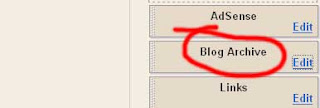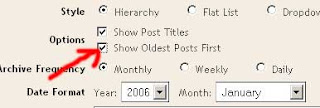Here is some easy steps
1. Go to blogger.com to get your dashboard
2. Select the "Settings" in the desired blog
3. Click on the "Template" tab
4. In "Blog Archives", Select "Edit" Button1. Go to blogger.com to get your dashboard
2. Select the "Settings" in the desired blog
3. Click on the "Template" tab
5. In options, check "Show oldest post last"6. Save changes Thus you can sort your first post in top and oldest post in bottom position. Happy blogging!