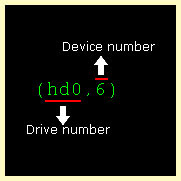Many friends frequently asks about a smart / cost effective way to access internet in their laptop. There are lot of portable Broadband Internet Service Providers world wide. Here in Kerala there are Reliance, Tata Tele-services and lots of mobile service providers have introduced such broad band internet services. But when and performance matters, there is very little options in Portable Broadband Internet Services. Very recently I was happened to know a comparatively-good option in Portable Internet. This particular internet connection is based on EDGE technology in mobile phones.
What is EDGE
EDGE stands for Enhanced Data rates for GSM Evolution. It is a digital mobile phone technology that allows improved data transmission rates as a backward-compatible extension of GSM. It is also known as Enhanced GPRS (EGPRS). Basically EDGE is a superset to GPRS and can function on any network with GPRS deployed on it, provided the carrier implements the necessary upgrade.
TATA-DOCOMO's EDGE based internet plan
Yes. In Kerala, Docomos internet plans are so cheep. Rs. 48/- for 2 GB download per month. If you are using it with GNU/Linux operating system its performance is really great. A file can be downloaded 15-30 Kbps which means you have a bandwidth of 120-240 Kbps. And most amazing is, if you have a good signal strength, you will get a stable internet. Please do not compare the speed with leased lines and fixed DSL lines.
Instructions for TATA-DOCOMO internet using with Gnu/Linux
As the old times, what we did for dial up connections. We used wvdial. Yes! wvdial reloaded.
Use wvdialconf to set up the modem.
nano /etc/wvdial.conf and add the following things
Last time when I called TATA Docomo's call centre, they told me that they can support GPRS users in Gnu/Linux platform. However, there will be minimal issues you will face when you use such a connection through Gnu/Linux. Here is a list of the issues I faced
I am using a dual sim phone. There may be conflicts of default SIM.
The service provider has to send us a configuration sms which has to be installed in your handset. If the configuration file corrupted, you won't be able to connect the internet.
Here is a sample of /etc/wvdial.conf
What is EDGE
EDGE stands for Enhanced Data rates for GSM Evolution. It is a digital mobile phone technology that allows improved data transmission rates as a backward-compatible extension of GSM. It is also known as Enhanced GPRS (EGPRS). Basically EDGE is a superset to GPRS and can function on any network with GPRS deployed on it, provided the carrier implements the necessary upgrade.
TATA-DOCOMO's EDGE based internet plan
Yes. In Kerala, Docomos internet plans are so cheep. Rs. 48/- for 2 GB download per month. If you are using it with GNU/Linux operating system its performance is really great. A file can be downloaded 15-30 Kbps which means you have a bandwidth of 120-240 Kbps. And most amazing is, if you have a good signal strength, you will get a stable internet. Please do not compare the speed with leased lines and fixed DSL lines.
Instructions for TATA-DOCOMO internet using with Gnu/Linux
As the old times, what we did for dial up connections. We used wvdial. Yes! wvdial reloaded.
Use wvdialconf to set up the modem.
nano /etc/wvdial.conf and add the following things
Init3 = AT+CGDCONT=1,"IP","TATA.DOCOMO.INTERNET" Phone = *99*# [ Phone = *99# for normal phones | *99***1# for Nokia phones] Password = internet Username = internet Baud = 57600 stupid mode = 1TATA-DOCOMO provide Linux support for GPRS!
Last time when I called TATA Docomo's call centre, they told me that they can support GPRS users in Gnu/Linux platform. However, there will be minimal issues you will face when you use such a connection through Gnu/Linux. Here is a list of the issues I faced
I am using a dual sim phone. There may be conflicts of default SIM.
The service provider has to send us a configuration sms which has to be installed in your handset. If the configuration file corrupted, you won't be able to connect the internet.
Here is a sample of /etc/wvdial.conf
[Dialer Defaults] Init1 = ATZ Init2 = ATQ0 V1 E1 S0=0 &C1 &D2 +FCLASS=0 Init3 = AT+CGDCONT=1,"IP","TATA.DOCOMO.INTERNET" Modem Type = USB Modem Baud = 57600 New PPPD = yes Modem = /dev/ttyACM0 ISDN = 0 Phone = *991# Password = internet Username = internet