For more than 3-4 years I was almost idle in graphic designing. Being a passionate art lover, I had done many personal stuff print based graphic designing. Occasionally I worked for some friends also. Those days I was an ardent fan of Adobe Photoshop, Illustrator, PageMaker etc. before getting into the GNU circle of thoughts. When turned into Free and Open Source (FOSS) tools, I gave up such proprietary software for my personal use. Its a painful feeling when giving up something which you liked most, after you realize there was an evil associated with it. Just like you realize that your lover has a wrong relation with someone you hate. It will take a long time to cop up with the situation.
So was I. I did nothing for 3-4 years. I could not even think on working with GIMP / Inkscape / Scribus etc. Finally in the last days of 2011, I decided to do something and started my self-training with Inkscape. The very first project was a family calendar. Since 2006 onwards, I used to design our family calendar with marked up birthdays and wedding anniversaries of my family members. All were designed with Adobe Illustrator and Photoshop. On 2009 when I stopped using proprietary software, the calendar project also discontinued. And after a long time, now I am doing the same thing with Free and Open Source alternative software. Started the project in the mid December 2011, I had only few days left to print the final output before the new year.
The maximum paper size my printer supports is 308x446 mm (A3 Express). That's why I chose the calendar size 151x146 mm. So that I will get twelve months in both sides of an A3 express sheet. With this size I can easily get 6x8 mm space for the cutting marks.
Fortunately Inkscape has a default script for making the base calendar. In the top menu you can choose it from Extensions > Render > Calendar. So easy, so simple - Thus the main part of the project was done in the first 5 minutes. The next thing is cropping photographs and other images and files. I had already shot some photographs of my little daughter Maria with my Cannon Powershot A3100 IS digital camera. All the images were taken in Black and White mode, because I really like the preset B&W tone in this camera. The photos were cropped in 15.1x5.013. The time-consuming part was marking the birthdays and anniversaries. All of the ingredients ready, I started cooking.
Just before Christmas, I got the final prints and it was so cute. The prints were taken in 300 GSM normal paper with no lamination and then bound with loop wire binding. I took 12 copies. The cost was just Rs. 76/- ($1.5 aprox.) per calendar.
Post script: You may don't believe, within two days I mastered the software - Inkscape. Truly nice and intuitive graphic software I have ever experienced. GIMP also was far more easy than I expected. The entire design experience was so thrilling. It energized me to stay tuned with Free Software. Just watch some of the png files I have done with these GPL licensed free software, and if you are interested, upon request, I am happy to share the editable svg files too.
So was I. I did nothing for 3-4 years. I could not even think on working with GIMP / Inkscape / Scribus etc. Finally in the last days of 2011, I decided to do something and started my self-training with Inkscape. The very first project was a family calendar. Since 2006 onwards, I used to design our family calendar with marked up birthdays and wedding anniversaries of my family members. All were designed with Adobe Illustrator and Photoshop. On 2009 when I stopped using proprietary software, the calendar project also discontinued. And after a long time, now I am doing the same thing with Free and Open Source alternative software. Started the project in the mid December 2011, I had only few days left to print the final output before the new year.
The maximum paper size my printer supports is 308x446 mm (A3 Express). That's why I chose the calendar size 151x146 mm. So that I will get twelve months in both sides of an A3 express sheet. With this size I can easily get 6x8 mm space for the cutting marks.
Fortunately Inkscape has a default script for making the base calendar. In the top menu you can choose it from Extensions > Render > Calendar. So easy, so simple - Thus the main part of the project was done in the first 5 minutes. The next thing is cropping photographs and other images and files. I had already shot some photographs of my little daughter Maria with my Cannon Powershot A3100 IS digital camera. All the images were taken in Black and White mode, because I really like the preset B&W tone in this camera. The photos were cropped in 15.1x5.013. The time-consuming part was marking the birthdays and anniversaries. All of the ingredients ready, I started cooking.
Just before Christmas, I got the final prints and it was so cute. The prints were taken in 300 GSM normal paper with no lamination and then bound with loop wire binding. I took 12 copies. The cost was just Rs. 76/- ($1.5 aprox.) per calendar.
Post script: You may don't believe, within two days I mastered the software - Inkscape. Truly nice and intuitive graphic software I have ever experienced. GIMP also was far more easy than I expected. The entire design experience was so thrilling. It energized me to stay tuned with Free Software. Just watch some of the png files I have done with these GPL licensed free software, and if you are interested, upon request, I am happy to share the editable svg files too.
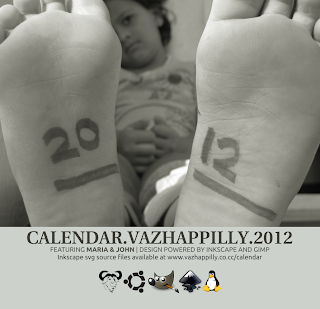 |
| Calendar designed with Inkscape and GIMP : Flap |
 |
| Calendar designed with Inkscape and GIMP : January |
 |
| Calendar designed with Inkscape and GIMP : February |
 |
| Calendar designed with Inkscape and GIMP : March |
 |
| Calendar designed with Inkscape and GIMP : April |
 |
| Calendar designed with Inkscape and GIMP : May |
 |
| Calendar designed with Inkscape and GIMP : June |
 |
| Calendar designed with Inkscape and GIMP : July |
 |
| Calendar designed with Inkscape and GIMP : August |
 |
| Calendar designed with Inkscape and GIMP : September |
 |
| Calendar designed with Inkscape and GIMP : October |
 |
| Calendar designed with Inkscape and GIMP : November |
 |
| Calendar designed with Inkscape and GIMP : December |
External links
- Inkscape official page http://inkscape.org
- Inkscape tutorials http://inkscapetutorials.wordpress.com/suggest-a-tutorial
- Portable inkscape download http://portableapps.com/apps/graphics_pictures/inkscape_portable
- Other helpful links http://openclipart.org
http://diwaneayyari.wordpress.com
http://diwan-e-ayyari.blogspot.in/2008/03/how-to-create-valentines-day-hearts.html
http://chrisdesign.wordpress.com/2008/03/06/creating-real-fire
http://troy-sobotka.blogspot.in/2008/04/inkscape-tutorial-2-text-and-simple.html
Inkscape vs. Illustrator
7 comments:
Liked it very much! :) You provoked all the Adobians with this post!!
Thanks Shaji. Let them be provoked. We, the FOSS fraternity welcome all those adobians including you :-) Welcome to the Free World.
Superb Thomas!
Thank you Suresh. I am happy that you liked it very much. Because you are one of the earliest persons who inspired me in migrating to Free Software. Thanks a lot.
great!!!
great!!!
Thanks Manu, Thanks everybody. I request everybody, to use those nice tools. Its so easy and intuitive.
Post a Comment